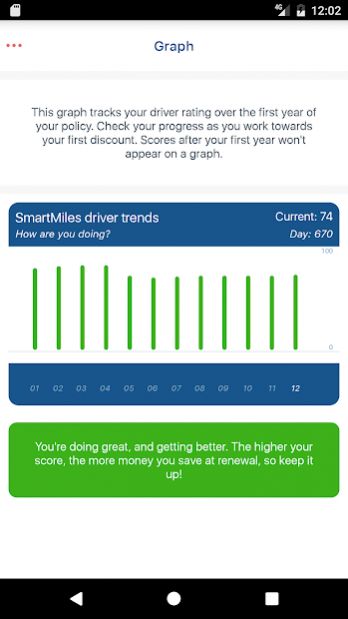Hastings Direct SmartMiles 2.7.10
Free Version
Publisher Description
The official Hastings Direct SmartMiles app puts your SmartMiles driver rating at your fingertips.
At a glance:
• Free to download
• Monitor your SmartMiles driver rating and driving scores
• Track your progress as you earn your safe driving discount
• View all your driving stats
• Get hints, tips and alerts
• See your journeys mapped
• Call for assistance: quickly contact customer services or make a claim
• Zero paperwork: read your policy booklet in digital form
We believe the cost of your car insurance should be based on how you drive, not the way everybody else does. By fitting a small device to your car, we can use advanced GPS technology to better understand your personal driving style. We then reward safe drivers with extra discounts.
By recording your speed, direction, braking, acceleration and the times of day you travel, we’ll score your driving out of 100 and report your stats back to you via this app. Score 50 or above and you can earn an extra discount off your renewal price for driving safely, on top of no claims discount. The better you score, the bigger the discount. Cool right?
In addition we’ll give you hints and tips throughout the year to help you improve your driving, and flags to steer you away from danger – all part of the service.
To use the app you’ll need Hastings Direct SmartMiles car insurance – find out more at www.hastingsdirectsmartmiles.com.
About Hastings Direct SmartMiles
Hastings Direct SmartMiles is a free app for Android published in the Geography list of apps, part of Education.
The company that develops Hastings Direct SmartMiles is OCTOTELEMATICS. The latest version released by its developer is 2.7.10.
To install Hastings Direct SmartMiles on your Android device, just click the green Continue To App button above to start the installation process. The app is listed on our website since 2021-05-24 and was downloaded 19 times. We have already checked if the download link is safe, however for your own protection we recommend that you scan the downloaded app with your antivirus. Your antivirus may detect the Hastings Direct SmartMiles as malware as malware if the download link to com.octotelematics.hastings is broken.
How to install Hastings Direct SmartMiles on your Android device:
- Click on the Continue To App button on our website. This will redirect you to Google Play.
- Once the Hastings Direct SmartMiles is shown in the Google Play listing of your Android device, you can start its download and installation. Tap on the Install button located below the search bar and to the right of the app icon.
- A pop-up window with the permissions required by Hastings Direct SmartMiles will be shown. Click on Accept to continue the process.
- Hastings Direct SmartMiles will be downloaded onto your device, displaying a progress. Once the download completes, the installation will start and you'll get a notification after the installation is finished.